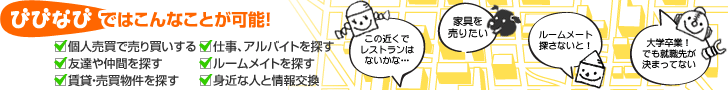แนะนำการใช้งาน
สอบถามรายละเอียด
เอกสารอ้างอิง
- แฟนคืออะไร?
- วิธีใช้สมุดข้อมูลสาระ
- How to use Keyword Catcher
- Shopping Cart
- สร้างวิดีโอแนะนำจุดเด่นของตน
- การลงทะเบียนอ้างอิง
- ลิขสิทธิ์/เครดิต หมายถึง
บริการที่ต้องชำระเงิน / บริการเสียเงิน
อื่น ๆ
ย้อนกลับ
- I cannot read email with unreadable characters.
- Please try the following solutions:
1. Check message on User Panel
You can log-in and check emails sent through Vivinavi on Message of User Panel.
2. Select UTF-8 on Encoding setting of your email
Please select UTF-8 on Encoding setting of your email. Encoding setting may be found on your mailer's options or settings.